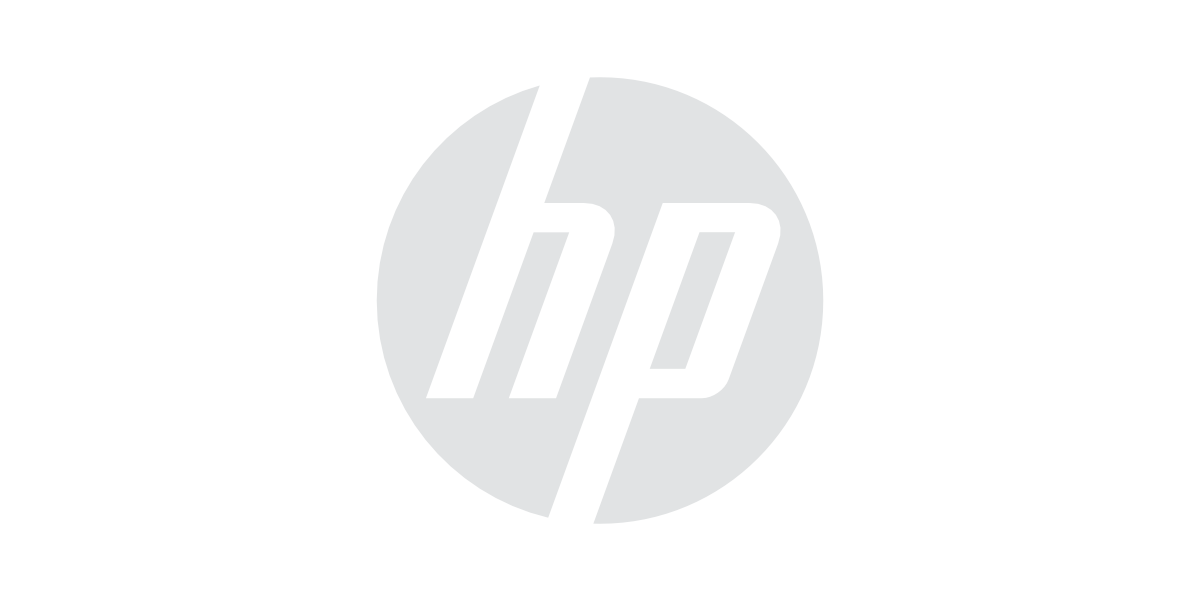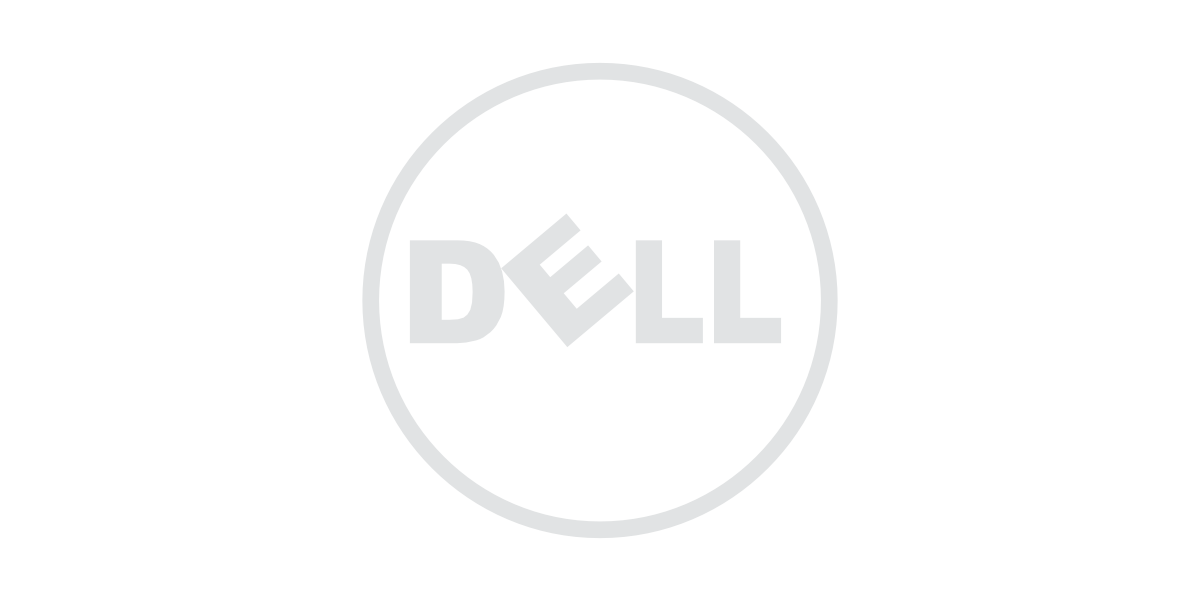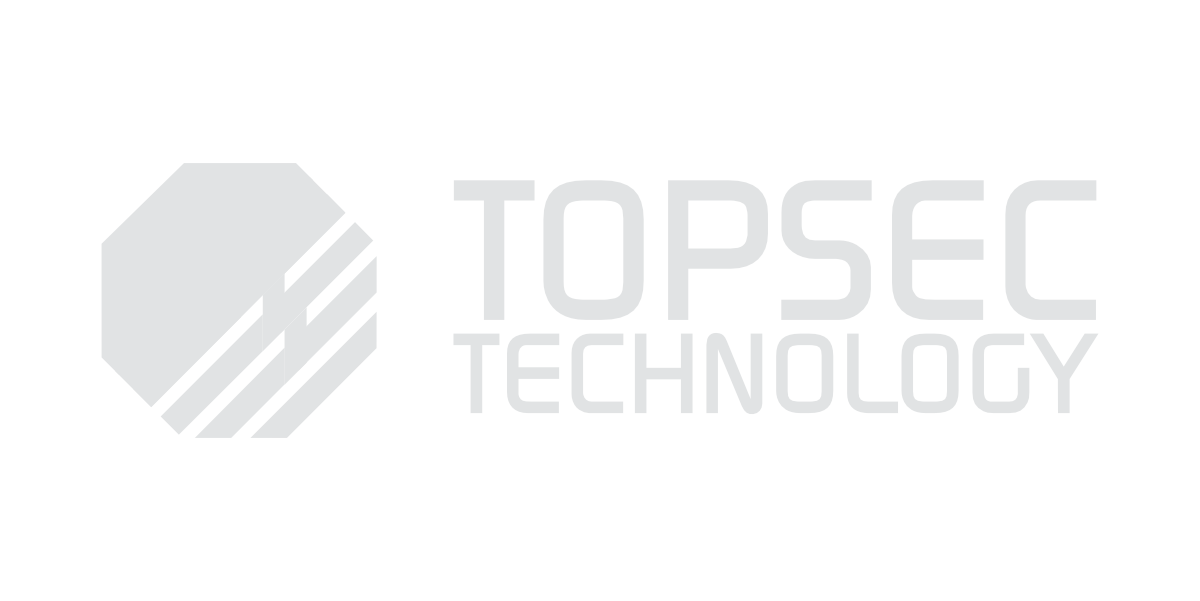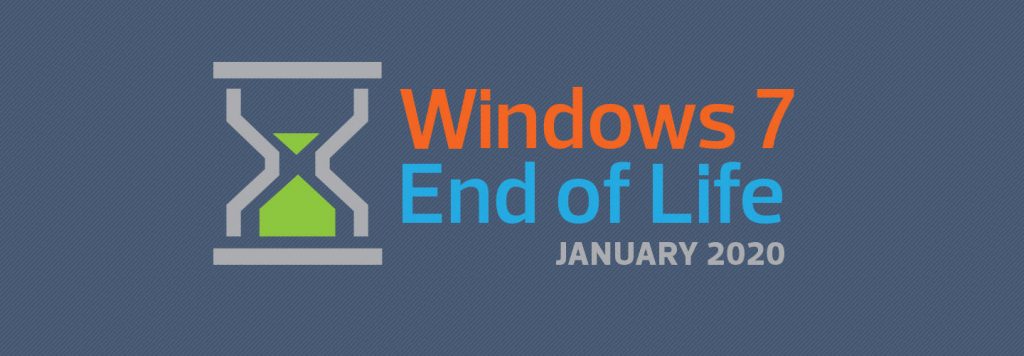
Microsoft made a commitment to provide 10 years of product support for Windows 7 when it was released in 2009 This period comes to an end on January 14th 2020, when Microsoft will discontinue Windows 7 support. This means that Microsoft will not release security updates to help protect Windows 7 machines, no more bug fixes can be deployed, and technical support will no longer be available. Also to note is that Microsoft will not take responsibility for loss of data due to security breaches on Windows 7 after the 14th January deadline. In this piece we will discuss how to best prepare for the end of support for Windows 7 and how you can initiate a migration path to Windows 10 that causes as little disruption to the business as possible.
‘Some may be tempted to keep using the universally popular Windows 7 after the January deadline and may be skeptical of Windows 10. However, we strongly recommended upgrading to avoid a security infiltration and we can’t hail the benefits of Windows 10 enough, it is a great product’ Joe McGivern, CEO, supportIT.
The Benefits of Windows 10
Speed – The first benefit is speed. Of all the benefits of Windows 10, none is more immediate than an improvement in operating speed. Users used to slower operating systems will be blown away by the speed of Windows 10.
Usability – Windows 10 also brings significant improvements in functionality and usability. First and foremost, Windows 10 returns to the popular Windows start button. The button then expands to a larger tile portal. This gives users the control and simplicity of a start button along with the live updates and graphic displays of Windows 8’s start tile. Another major improvement is touch screen functionality. While most users will not use touch as their primary mode of usage, touch screen capabilities are still undoubtable useful for certain actions. In smartphone and tablet driven society, much of our communication with screens comes through touch. Windows 10’s touch screen functionality allows for users to continue this intuitive experience on their desktops and laptops.
Security – Finally, Windows 10 also keeps up major improvements in security. Key security features such as Secure Boot, Device Guard, Microsoft Passport and Windows Hello are included.
Migration; Key Considerations
What most Hotels and businesses are doing now to prepare is an hardware audit of existing hardware. That includes a list of all machines in use, their operating system, their age and their usage, including applications in use on each machine. Also include the serial number for tractability and logging purposes.
‘While all new machines now come with Windows 10 and we recommend maintaining that operating system, the key consideration is older hardware. There are labour costs with the migration and we don’t recommend investing in old hardware that may need to be replaced anyway in a year or two. Any machines older than two years should be replaced with a Windows 10 machine over the coming year.’ Joe McGivern, CEO, supportIT.
Once you have identified those to be replaced and those to be migrated, you should talk to any third-party application providers about the compatibility of the applications in use on the machines. For example, some older version of applications may not work and may need to be upgraded prior to the migration.
Communication is also a consideration; users don’t like change and if you have identified user machines for upgrade it may be useful to send a communication to those users. Tell them what to expect how it will affect them, the timelines and of course the benefits of the upgrade.
The process; what can you expect
‘The Upgrade from Windows 7 to Windows 10 can be done for free from a software point of view. However, we would recommend that organisations coordinate the upgrade in conjunction with their IT Provider to ensure everything is upgraded correctly and their system is working optimally after the upgrade.’ Joe McGivern, CEO, supportIT.
Organisations can expect each machine to take approximately 2 hours, all going well. The machine cannot be in use during the upgrade because it slows down and is unusable. Storage can sometimes be an issue with the migration and can delay the process, and sometimes Windows 7 machines stubbornly don’t want to upgrade. However, your IT provider will be able to work through those issues with you and ensure the upgrade goes smoothly. The user should test the machine once the upgrade is done to ensure everything is working as it should, particularly any third-party applications in use on the machine. And finally, any inventory audits should be updated to reflect and track the upgrade.
Take action now!
The Window 7 end-of-life deadline is looming. We are encouraging everyone upgrade their machines to Windows 10 in time and avoid the risk of security issues. To book your updates you first need to register your interest in the offer here, then based on the number of machines we will provide a quote for sign-off and book the install. T&Cs apply – machine must have an AEM agent installed, i3 processor, have 4 GB of ram, not be older than 3 years and be in generally good working condition.
For more information or a consultation on your Windows 10 migration contact us!
Let's talk...
Find out how we can support your business, email us at enquire@supportIT.ie or Low-Call 1800 887 818.