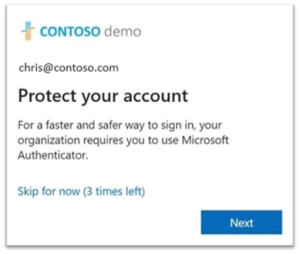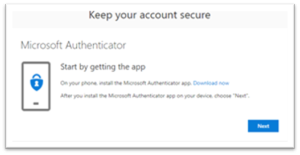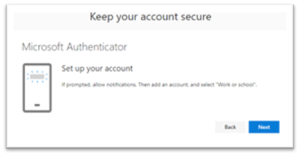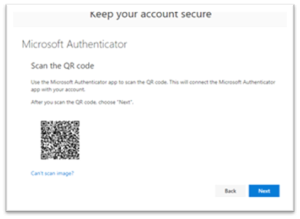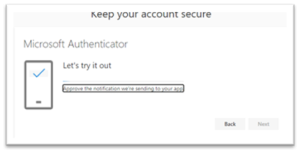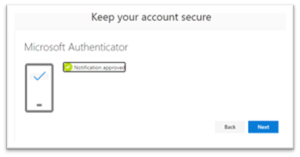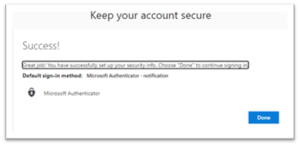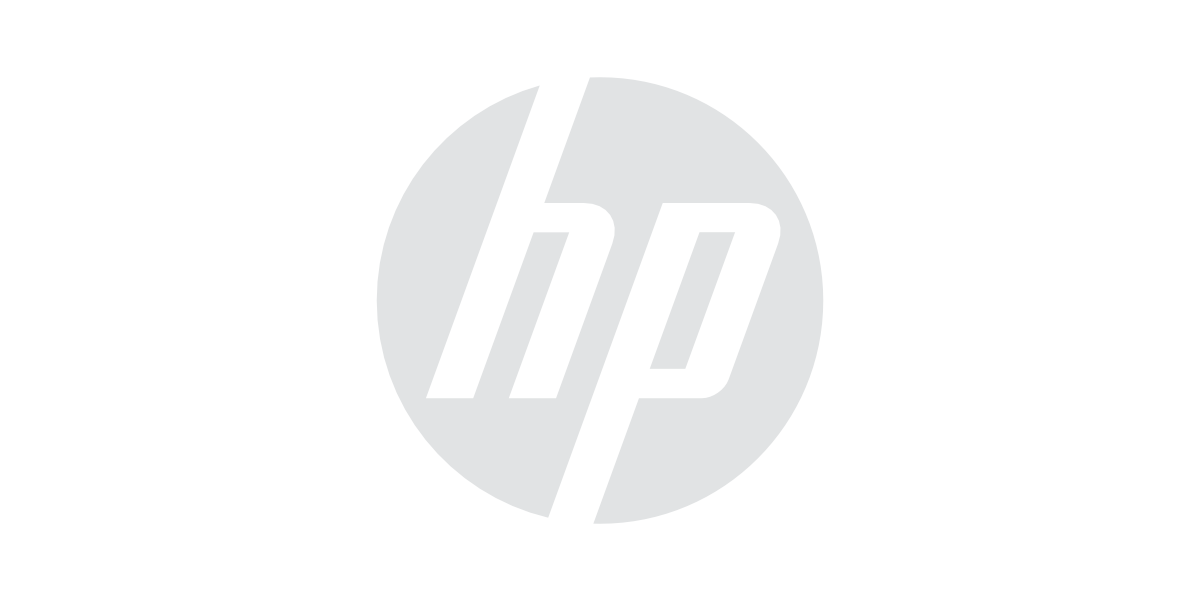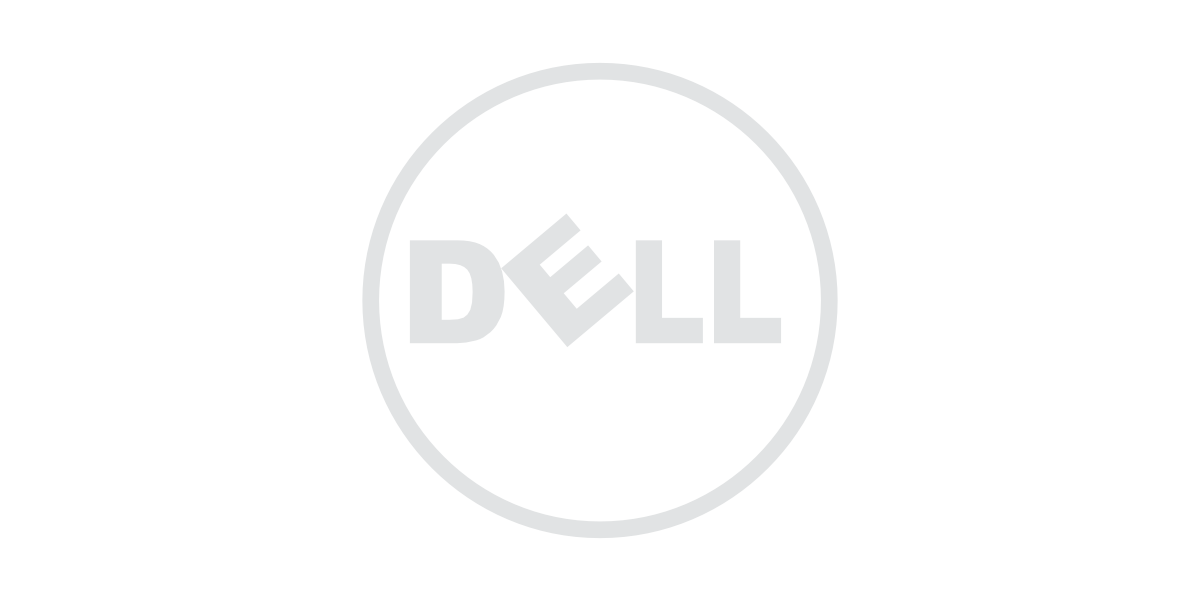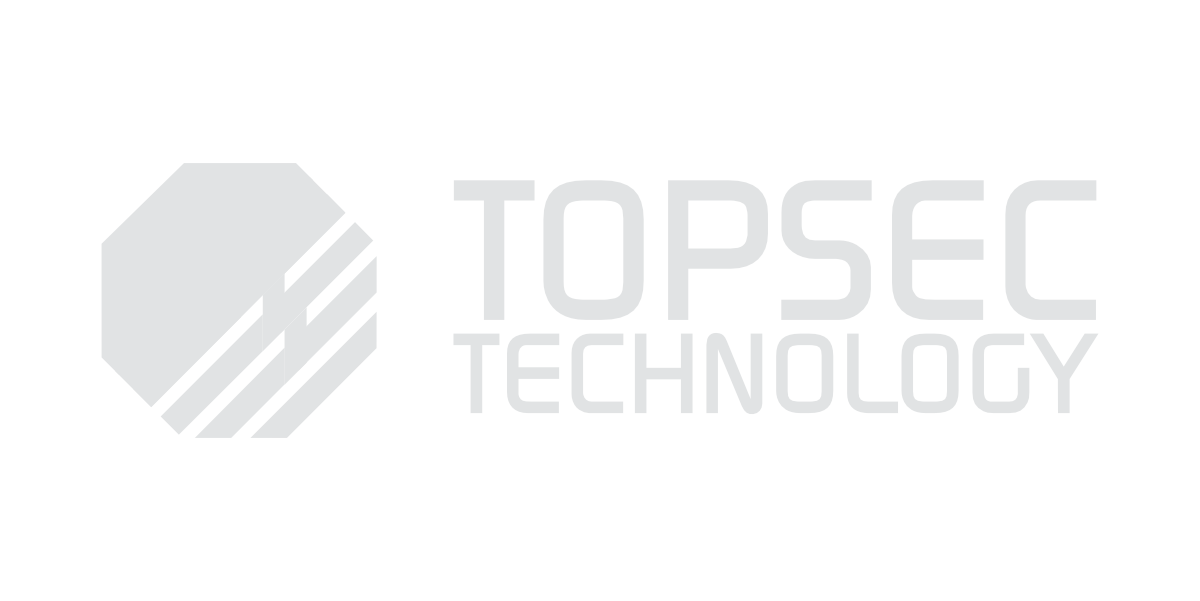Background
It has been proven my security experts that the text and call authentication methods are no longer secure. Microsoft are enforcing organisations to update their authentication method to a more secure option. If you follow the steps outlined below, your account will be up to date.
Step 1
Over the next 6 weeks, you will receive a prompt from Microsoft to update your Authentication Method. The prompt will look like this:
Click on Next.
Step 2
You will see the following screen, if you don’t already have the Microsoft Authenticator app installed on your mobile device, Open the App store on your iPhone or Google Play store on your Android phone and download it.
Step 3
Click the option to allow notifications if asked. Then pick the option to add a work or school account.
Tap next on the screen.
Step 4
Scan the QR code.
Step 5
Approve the test notification.
Step 6
You will get confirmation the notification is approved.
Step 7
Tap on next and you have completed the process. You have updated your multifactor authentication method to a more secure option.
Let's talk...
Find out how we can support your business, email us at enquire@supportIT.ie or Low-Call 1800 887 818.